Un ejercicio agradable
Con el objeto de Flickr obtenemos imágenes aleatorias.
Cambian 10 veces las imágenes con un delay = 200 msegundos
Y se ajusta el tamaño de la pantalla con el tamaño de cada imagen
Divertido !
Con el objeto de Flickr obtenemos imágenes aleatorias.
Cambian 10 veces las imágenes con un delay = 200 msegundos
Y se ajusta el tamaño de la pantalla con el tamaño de cada imagen
Divertido !
- GraphicsWindow.Title = “imagen”
- For i = 1 To 10
- img = Flickr.GetRandomPicture(“animals”)
- Ancho = ImageList.GetWidthOfImage(img)
- Alto = ImageList.GetHeightOfImage(img)
- GraphicsWindow.Width = Ancho
- GraphicsWindow.Height = Alto
- GraphicsWindow.DrawResizedImage(img, 0, 0, Ancho, Alto)
- Program.Delay(200)
- EndFor
%d bloggers like this:

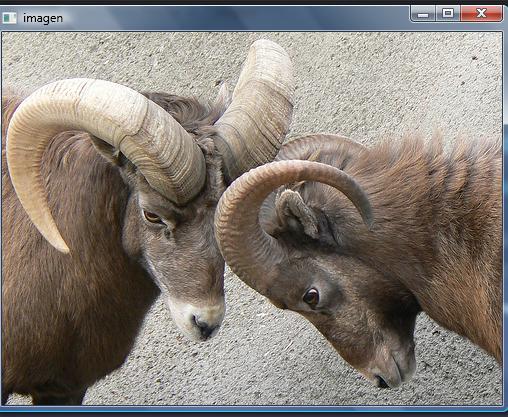

No comments:
Post a Comment